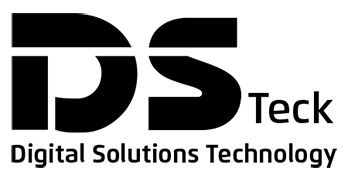Why Experiencing Slow Speed Charging on Your Phone?

Experiencing Slow Speed Charging on Your Smart Phone ?!! Cables Can Significantly Impact the Charging Speed of Your Devices – Explained.
Smart-phone and tablets chargers capacity can impact how fast your device’s battery gets back to 100%, but they’re not the only determining factor. The wrong cable can slow down charging speeds as well.
USB cables have a data wire and a charging wire within the cable itself. Most USB cables, probably over 99+% are 28/28. Buying after market micro USB cables will pretty much always result in getting cheap quality 28/28 cables and your device will barely break 500mah current flow into your phone battery when it charges, maybe even less. This isn’t the only issue though. After you use a cable for a while it pushes slight stresses on the micro USB connector itself and compresses it. This cases poor connectivity between your device and the wire. This is why it seems like your device port feels like it’s getting loose and you think something is wrong. It’s most likely the cable being slowly damaged over time.
What is the Solution ?!!
When you plan to buy a new USB charger cable, try to get 28/24 gauge cable. 24 gauge is ~ 60% larger and can handle 2amps or charging current flowing into your device. 28/24 gauge cable is what is usually included in the box when you buy a tablet or large phone device. Your wire slowly gets damaged over time or may even stop working entirely. You buy a cheap cable and it never appears to charge at the correct speed anymore.
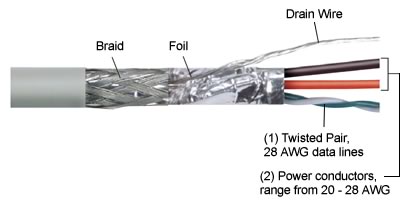 There are 5 wires inside the USB 1 and USB 2 cables and most of the USB cables look alike from their external appearance, they might be different inside the cable, and probably why certain USB cable unable to charge your mobile phone, certain can charge but at a very slow rate, certain just work as fine as the original USB cable that come with your phone, and certain even can charge faster than the original cable.
There are 5 wires inside the USB 1 and USB 2 cables and most of the USB cables look alike from their external appearance, they might be different inside the cable, and probably why certain USB cable unable to charge your mobile phone, certain can charge but at a very slow rate, certain just work as fine as the original USB cable that come with your phone, and certain even can charge faster than the original cable.
2x 28 AWG data lines
2x 20-28 AWG power conductors
1x drain wire
Those 5 wires are connected to the 5 pins in your micro-USB connector.
So what is it that makes a USB charging cable perform faster than the other ?
In fact, there are two kinds of USB cable: fully-rated and sub-channel. The main difference between them is that fully-rated cable can be used for typical peripherals operating at the rate of 480 Mbps (high speed) signalling, while the sub-channel one at the rate of 1.5 Mbps (standard speed) signalling. The construction inside the cable fully-rated and sub-channel cable is different.
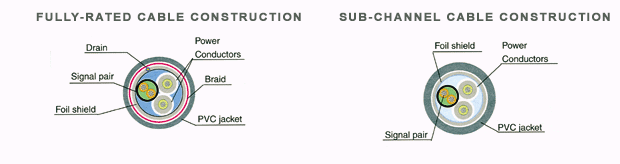
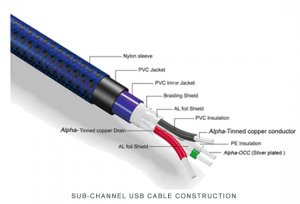
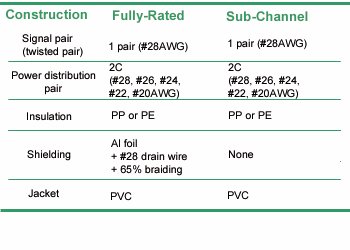
As you can see from the diagram above, the fully-rated USB cable is shielded by braid and aluminium foil.
You can probably see some printed codes on the good quality USB cable, including something like this: “28AWG/2C and 24AWG/2C” or “28AWG/1P + 24AWG/2C”.
The first code is normally the specification of the data signal pair, which is normally 28AWG. “2C” means 2 conductors, and “1P” or “1Pr” means 1 pair. “2C” and “1P” are basically the same.
The important part is the second code, which is the specification of the power distribution pair. The minimum requirement is 28AWG, and the lower the AWG number the better. This is because lower AWG wire is thiker, and therefore the electrical resistant is lower.
 Therefore, charging with a “28AWG/1P + 28AWG/2C” USB cable is normally slower than a “28AWG/1P + 24AWG/2C” cable.
Therefore, charging with a “28AWG/1P + 28AWG/2C” USB cable is normally slower than a “28AWG/1P + 24AWG/2C” cable.
Certain USB cable comes with a ferrite bead at one end, which function is to filter high frequency noise to improve signal transfer.
As a conclusion, when you buy additional USB cable to charge your mobile phone, you should look for:
- USB 2.0 support
- High speed 480 Mbps data transfer rate
- The packaging mentions it is a “charging” cable and not only a “data” cable
- Power conductors of 24AWG/2C or better (for faster charging speed)
- (optionally) the ferrite bead
Remember not to only look for the information on the packaging of the cable. Sometimes you will find the specification printed on the cable is different from that mentioned on the packaging.